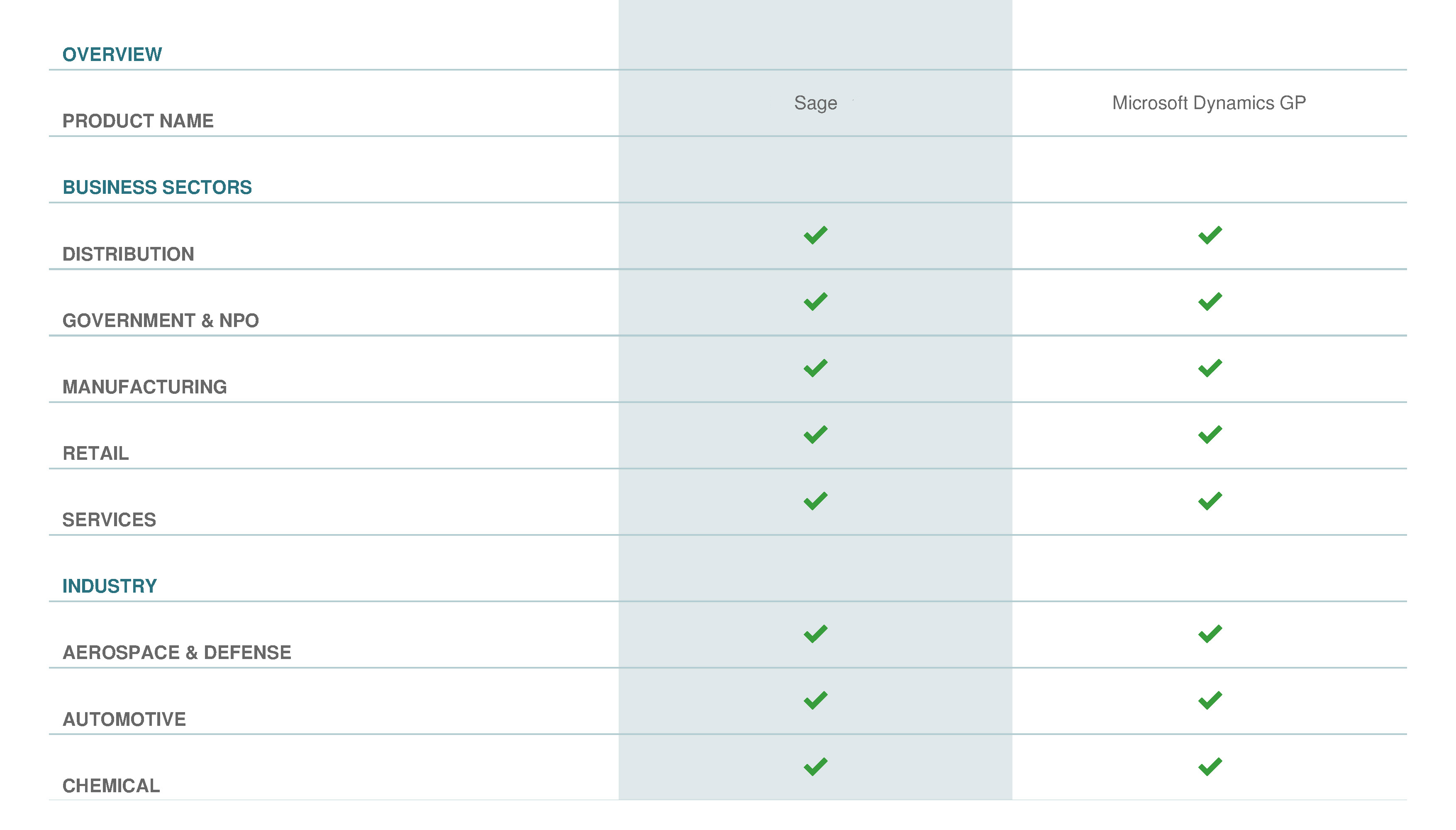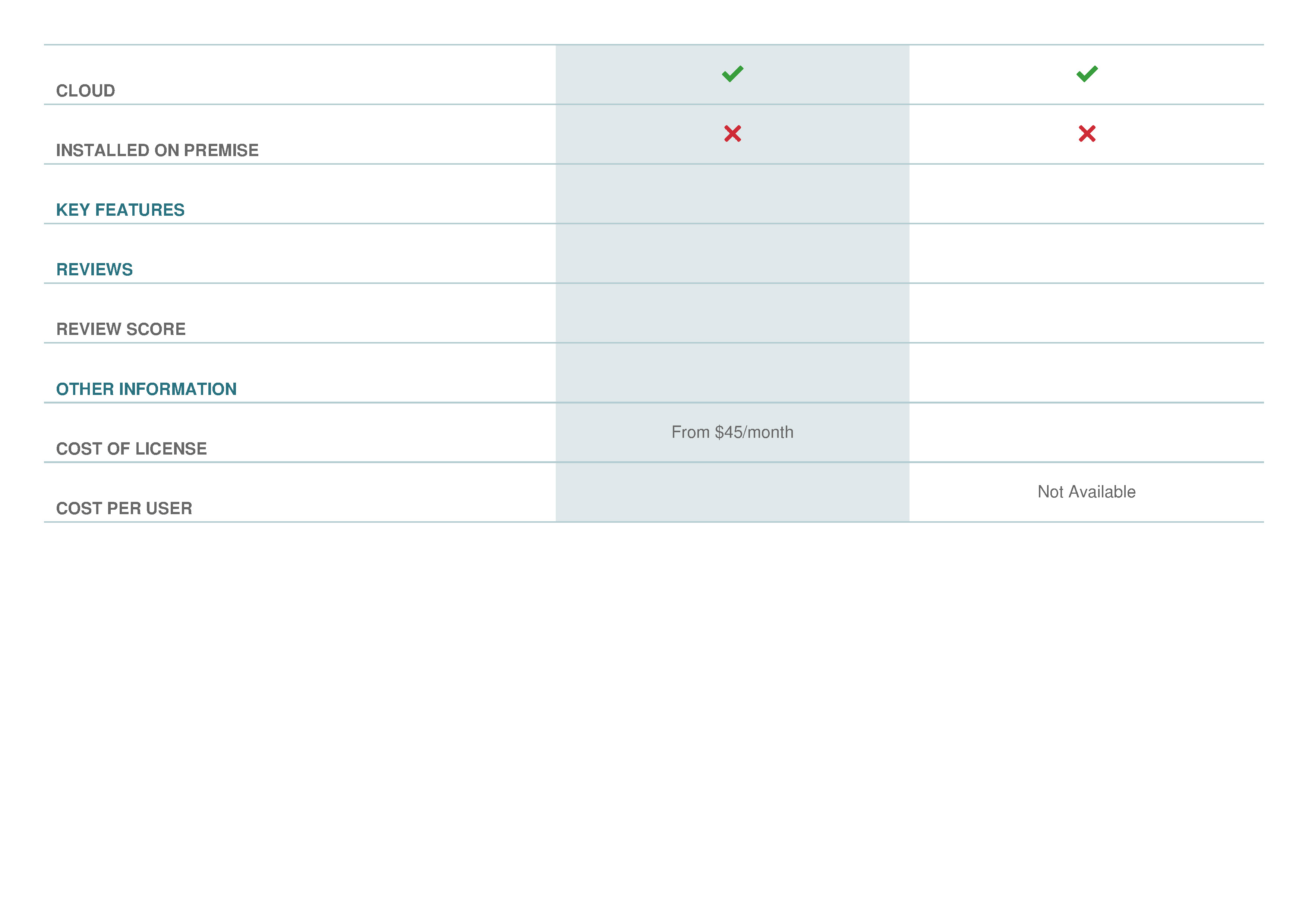How Dynamics GP Cloud ERP Outperforms Sage

The ideal vision of a company is typically that of growth and success. No one starts a company hoping it stays small and breaks even. From the startup phase thru to SMB recognition, successful businesses are wise to stick with the strategies and systems that helped them get from point A to point B. Investments made to help the company grow should be adaptable and scalable, to offer flexibility as the company grows and evolves. An example of such an investment is acquiring an ERP solution that can effectively match the reporting and organizational needs of a business from its birth and on into the future.
When companies are looking to establish a practical ERP system they will more often than not do a few comparisons between various systems available, and the unique needs of their company. One common comparison is that of Microsoft Dynamics GP vs. Sage. Both deliver vital ERP solutions, focus on similar sized companies and have long histories. However, there are some significant differences as well. Here are some things to think about when making your decision:
Deployment Options: Cloud vs. On-Premise?
Cloud vs. On-premise deployment is the first big difference between Microsoft Dynamics ERP versus Sage ERP accounting software. With Microsoft you have three choices:
- True cloud subscription deployment on Microsoft’s Azure cloud
- Private cloud hybrid model, where you own the software but have it hosted on Microsoft Azure
- Traditional On Premise model where you purchase the software up front and have it housed on your own servers
These options for Microsoft give you the flexibility to have the deployment that makes most sense for your company as you scale and grow. Sage ERP (Sage 100, 300, etc.) on the other hand, is typically deployed On Premise, meaning that most of the time it is owned and hosted by the end user. This forces the hand for a lot of companies who might be a better fit for the cloud, not have the internal IT to support an On Premise install or not want to invest heavily up front in a new ERP system.
Upgrading Your ERP Means Moving to the Next Version!
Not Replacing Your System Entirely
Probably the most notable distinction to look at is Sage’s upgrade model. You obviously are hoping for your company to grow and scale in the future. Sage’s products are segmented for companies of all different sizes and needs. So you might start on an entry level product like Sage 100, but eventually you will outgrow it and need to move to another Sage product like Sage X3. This isn’t a “simple upgrade”. It will essentially be a new implementation, a full data migration, and training on a new system. So it becomes very costly for the owners to move systems which either means stressing your company’s capital or forcing you to stay on a system you have outgrown.
The reason for this is Sage is constantly acquiring ERP companies and then discontinuing them when they become obsolete. They don’t have a big enough team internally to support the dozens of different products they have acquired, so they can’t continue to make improvements to them, so at some point they simply kill the product off. Sage doesn’t follow the model of Microsoft by investing internally, building out the software and enhancing it every year or so with a new version. Dynamics GP for example is on its 14th version, Dynamics GP 2016. That dates back to version 1 in 1993. The product continues to grow and get better with each version, and is not getting discontinued anytime soon. On the other hand here are just a handful (there are dozens more) of Sage products that have been acquired and/or discontinued over the years:
- 1991 acquired DacEasy (discontinued)
- 1992 acquired Ciel & TeleMagic (discontinued)
- 1994 acquired MultiSoft (discontinued)
- 1999 acquired Peachtree (discontinued)
- Here the full list of 73…….73 different software’s Sage currently has to offer. How are you supposed to even know which product is the right fit for your company???
With Microsoft Dynamics being flexible from an On Premise/Cloud standpoint and only being one system that is constantly releasing new features every 6 months (see the Dynamics GP roadmap here) you can be rest assured you will only need to stay on one software and not have to re-implement every few years. Upgrades for these new releases are simple too. They can be done in a day or two over the weekend and not interrupt your business. Sage’s “upgrades” as we explained will be new implementations that can take months!
In order for a company to proactively prepare for changes down the road while maintaining the status quo of original systems, a user-friendly and reliable ERP system should be implemented in order to keep company logistics streamlined and employees at ease. This is what makes Dynamics GP a solid and comprehensive ERP solution for organizations. Not only does Microsoft Dynamics GP provide all necessary reporting features for a variety of industry-specific organizations, its interface is familiar to many people given that it resembles the Microsoft model. This allows for a straightforward and cost-effective learning curve, which dramatically increases user adoption, ensuring a high return on your investment.
Unless you want to go with the Sage model and change ERP systems every other year as they continue to acquire companies to in an attempt to try and keep pace with Microsoft Dynamics in the ERP market place.


Still not convinced?
The question between Dynamics GP vs. Sage is a simple one for any small business looking to improve their resource management.
Learn how the flexible features provided by Dynamics GP can accommodate your ERP expectations.