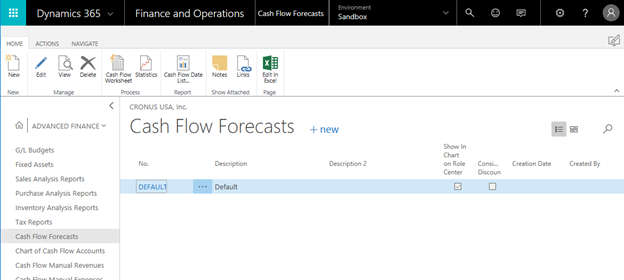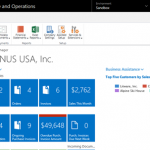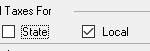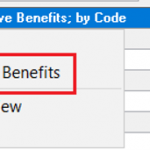Setting Up Cash Flow Analysis in Microsoft Dynamics 365 Business Central
You can generate Cash Cycle, Income & Expense, Cash Flow, and Cash Flow Forecasts charts to assist you in data analysis.
Cash Cycle and Income & Expense
The Cash Cycle and Income & Expense charts are easily extracted from the account schedules, which calculate the relationships between sales and receivables in your accounts, and Chart of Accounts. You can input more G/L accounts are required and entering them in the Totaling fields.
Cash Flow
The Cash Flow chart is comprised of cash flow accounts and cash flow setups. Some accounts and setups are already inputted into the software. You can add more by searching for cash flow accounts or cash flow setup (depending on what you want to add), then choosing the relevant links, and filing in the required fields.
Cash Flow Forecast
The Cash Flow Forecast chart utilizes cash flow accounts, cash flow setups, and cash flow forecasts. Use the assisted setup guide to add more beyond the default ones; this allows you to specify how often you want forecasts updated, which accounts you want them based on, tax payment reminders, as well as available AI options such as Cortana Intelligence.
You can access the assisted setup guide through the following steps: Accountant Role Center > Cash Flow Forecast > Open Assisted Setup.
Otherwise you can set it up manually via: Accountant Role Center > Cash Flow Setup > Cortana Intelligence > Enabled.
Then from the Home page follow Cash Flow Forecast > Recalculate Forecast.
You also have the option to use your own predictive web services.
Check back for more features and how to use them in our blog/video series Microsoft Dynamics 365 Business Central Presents…
{{cta(‘5ddef9a2-dcaf-499b-af15-ce1e5f4ea070’)}}