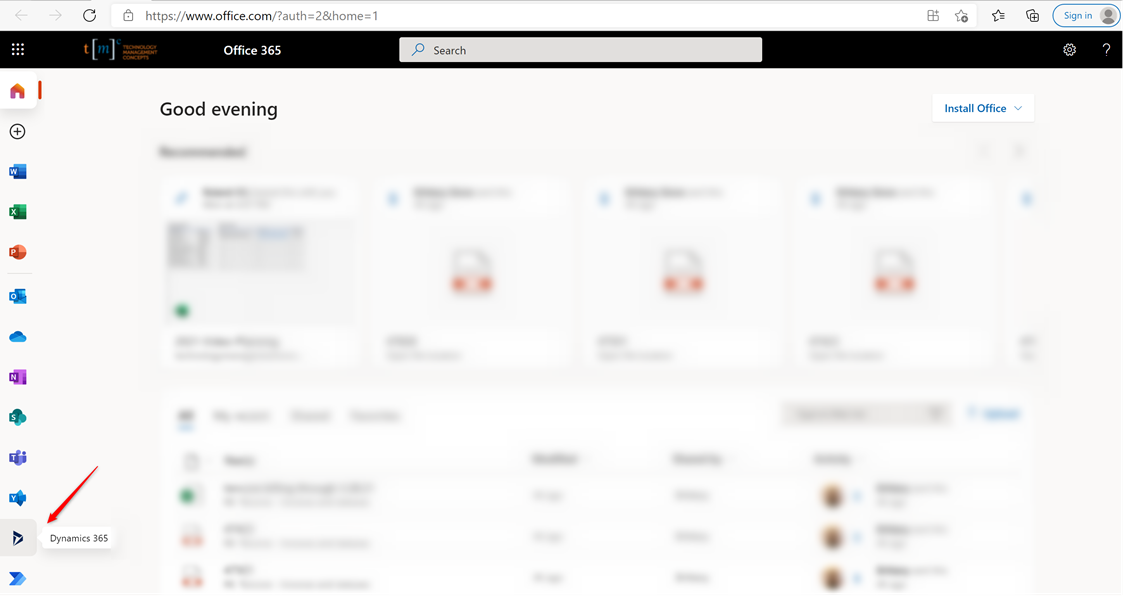F.A.Q. for
Dynamics 365 Sales (CRM)
What is the Sales module in Dynamics 365?
Dynamics 365 comes in many ‘flavors’ or focus areas. Dynamics 365 Sales is one of them. Dynamics 365 Sales is a sales focused customer relationship management (CRM) system. It is included in the Sales Professional and Sales Enterprise licenses, and it was created in order to accommodate a salesperson’s daily activities: tracking your pipeline, importing leads, managing follow-ups, creating quotes, integrating with Outlook, keeping track of customer specific information, knowing your sales to goals numbers (Enterprise only), and more. Dynamics 365 Sales is customizable by end users and doesn’t require coding knowledge. It’s a full CRM solution for salespeople that integrates with Microsoft Office (Outlook, Sharepoint, PowerBI, Flow, and more) and exists in the cloud.
What is included in Dynamics 365 Sales?
| User Rights Delta — Dynamics 365 Sales Professional vs. Sales Enterprise (based on March 2021 licensing guide) |
Sales Professional |
Sales Enterprise |
| Monthly Subscription Fee | $65 | $95 |
| Access via Portal or API: Create, Read, Update, Delete | ||
| Non-Employees Only: Work Orders | x | |
| Non-Employees Only: Opportunities | x | |
| Entities: Create, Update, Delete | ||
| Custom Entities | 15 max | x |
| Competitors | x | |
| Embedded Intelligence | x | |
| Forecasting | x | |
| Product Families/Hierarchies | x | |
| Product Relationships | x | |
| Sales Goals | x | |
| Sales Hub | x | |
| Sales Literature | x | |
| Territories | x | |
| Entities: Actions | ||
| Business card scanning | x | |
| Business Units: Define and configure | x | |
| Knowledgebase: Create, update, publish, configure, search | x | |
| Teams: Define and configure | x | |
| General System Use: Actions | ||
| Business Processes: Customize | 5 max | x |
| Forms and Views: Customize | 2 max | x |
| Queue: Define and configure | 15 max | x |
| Systems Reports, Charts, Dashboards: Customize | 5 max | x |
| Additional Services and Software | ||
| Dynamics 365 Customer Voice | x | |
| Gamification: Player and admin | x |
What type of modules can be included in Dynamics 365 Sales?
Dynamics 365 Sales includes, but is not limited to: Leads, Accounts, Contacts, Opportunities, Products, Quotes, Invoices, Marketing, Activities (Phone Calls, Emails, Notes, Tasks, Meetings, etc.) and MORE!
Enterprise Only Features
- Sales Goals
- Sales Hub
- Territory Management
- Forecasting
- Product Families & Relationships
- Competitor tracking
- Configure and define teams
- Sales Playbook
- Knowledgebase
- Embedded Intelligence
Limitations of Professional Licensing
- Guided process flows – 5 maximum
- Forms and Views – 2 maximum per entity
- System Charts & Dashboards – 5 maximum
- Queues – 15 maximum
How do I access Dynamics 365 Sales Professional?
You can access Dynamics 365 Sales Professional by logging into Microsoft Office. Navigate to www.office.com and enter in your work email and password. Once inside click on the Dynamics 365 icon. You can also manually enter your URL into your web browser. https://yourcompany.crm.dynamics.com
How can I transition to Dynamics 365 Marketing?
It’s important in any transition is to determine what you want to accomplish in Dynamics 365 Marketing. If you are using an existing solution like Constant Contact, MailChimp, or Hubspot you will want to prepare your data for import into Dynamics 365 Marketing. You should also receive training on the use of the out of the box marketing capabilities and talk to a consultant in order to determine if your needs are greater or if you have security/compliance concerns (such as getting blacklisted).
Benefits of using Dynamics 365 for Marketing purposes. The greatest benefit is that you have your data in a single location. You don’t have disjointed data sitting in different applications that can become stale or require importing/exporting. CRM is a central repository for your data on all levels – including marketing. When a salesperson speaks to a lead or a customer, it’s great to know whether they have received your latest newsletter or find out if they’re responding to a marketing effort in order to trace back those dollars and cents to the campaign.
Deploying any new marketing solution requires testing and a little patience. Be sure to setup a test marketing list, create and execute a test marketing campaign, and lastly capture the results to see how things operate and if you need to make any customizations or tweaks to your process.
What is Dynamics 365 Sales “Lead to Opportunity” sales process?
Ready to approach technology differently and start your Digital Transformation journey?
Since 1987, thousands of organizations have partnered with TMC to rethink their business processes and technology to empower their employees to achieve more, improve customer experience & adapt to the ever-changing global economy.