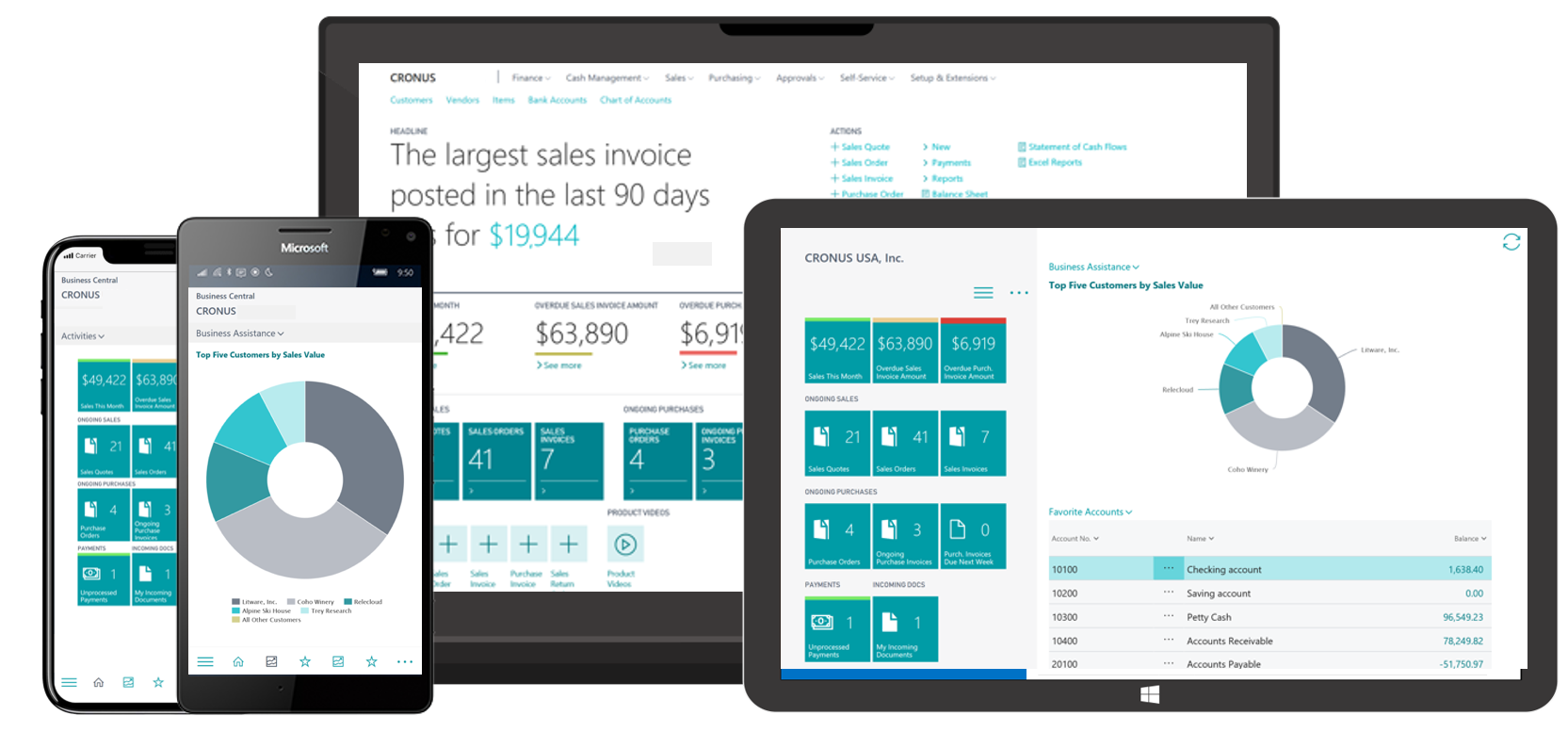– Dynamics 365 Business Central Demo Videos for SMB’s –
Here is what you get from those
Role-Based Scenarios Dynamics 365 Business Central demo, tailored specifically for key members of an SMB organization.
Some factors that drive the decision for a company to replace their existing accounting solution include:
- Can’t see what’s going on in the business
- Legacy solution requires on-premise infrastructure that takes too much time to maintain
- Their competition is moving to the cloud
- Current system was fine for a while, starting to take too long to use, get reports, etc.
- Growth of staff exposes system up to security or data loss issues.
- Existing systems begin to break at the seams and hire an in-house accountant or find a better solution.
- Existing systems can become time-intensive to support as manual workarounds are required to scale
- Business process control is mostly manual and failing
Deep Exploration of Dynamics 365 Business Central for beginners
UserGroup Summit | The Do’s and Don’ts with Dynamics 365 Business Central
Dynamics 365 Business Central | Role-Based Demo
Dynamics 365 Business Central | How-To Training Series
Microsoft Dynamics 365 Business Central SELF-TRAINING
Dimensions and Analysis
Dimensions and Analysis in Dynamics 365 Business Central for the Non Accountant.
Recurring Invoice
How to leverage many of your Microsoft Dynamics 365 Apps’ built-in functions