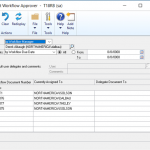Getting work done quicker at the office allows us more time to spend with family and friends, something we all value highly especially during the holiday season.
Dynamics 365 BC maximizes your productivity
The October ’18 update to Dynamics 365 Business Central includes powerful new features for desktop users who demand more out of their software, on premises or in the cloud. The team here focused on accelerating business tasks related to working with data lists. If you’re a Dynamics NAV veteran who has been holding their breath for Advanced Filters or Limit Totals, you’re going to love what’s in this Business Central update with our modern take on these much-loved features.
We’ve provided a consistent user experience no matter which list you’re viewing or editing, as well as accompanying tools that allow you to work efficiently in the browser and Windows desktop app:
- Find records faster by searching and applying filters on any field using the new filter pane, which could include complex formulas, ranges and custom filter tokens. Your list filters are remembered throughout the session as you navigate across pages.
- Incrementally construct your filters without ever leaving the grid, with keyboard shortcuts such as Alt+F3 to filter to the current cell value.
- Quickly analyze your data without leaving Business Central, by applying filters to calculated fields such as constraining currency totals by a specific dimension.
- Reduce repetitive data entry with keyboard shortcuts to Copy & Paste rows, and the F8 key that copies the value from the cell above.
- Copy a table from Excel and paste directly into Business Central.
- Paste beautifully-formatted tables into Outlook and send them off to your colleagues or customers.
- Navigate and select records entirely mouse-free.
- Quickly find actions and helpful documentation alongside pages and reports in the new Tell Me feature.
If you’re on the Business Central cloud, or are upgrading to Business Central on premises, these just light up with virtually no additional development or consulting required!
The next FAQ is about What do we do in Dynamics 365 Business Central to keep things running?
If you want to try this but don’t yet have a Business Central trial, that’s an easy fix. Just contact us!
Re-posted from Microsoft | Dynamics 365 Business Central Blog by Mike BC.