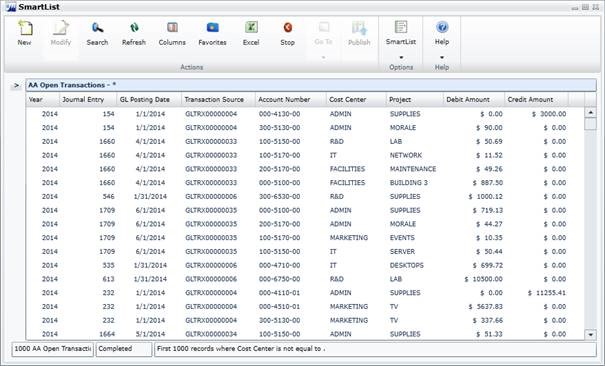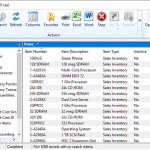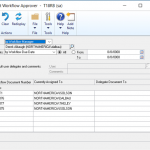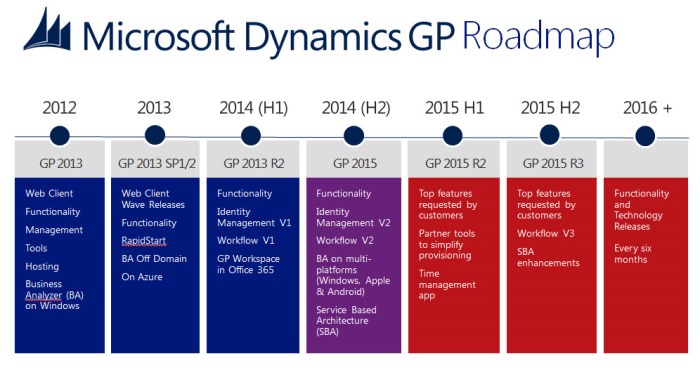

As a Microsoft Gold Certified Partner, we are happy to share with you the new features that are going to be included in the latest version of Microsoft Dynamics GP 2015 R2. Since 2012, Microsoft has put a lot of effort into releasing an updated version of its powerful ERP solution Dynamics GP about every 6 months, which is leading them to release the 2015 R2 version few weeks from now.
According to Microsoft, “Dynamics GP2015 R2 is a testament to the continued investment in the product, the dedication of the development team to deliver on big challenges and drive innovation, and our second-to-none collaboration with our customers and partners.”
To better understand and embrace this evolution, Microsoft, through its large contingent of partners, is introducing one by one the new features available in the next release. Here are the 4 first features:
Day 1 | Workflow – Payables Transaction Approval
A new workflow type for AP Invoice approval in Workflow Maintenance is now available. The Payables Transaction Approval workflow type will allow you to submit and approve each transaction in the Payables Transaction Entry window. Approval is also available through the email notification and the navigation lists. The PM Batch Approval workflow type is still available as well.
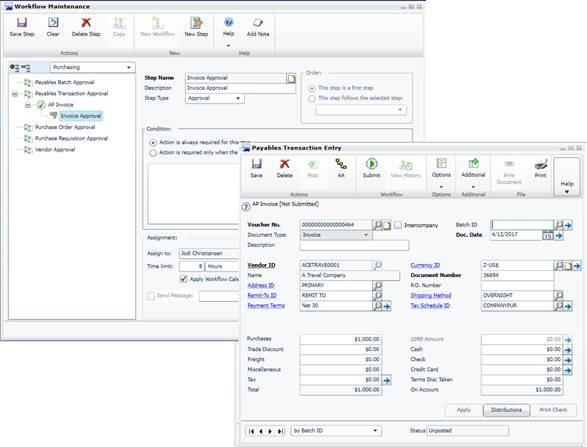
Day 2 | Employee Self Service – W2
One of the top suggestions for employee self-service functionality is to let the employee view and print their own W2. With Microsoft Dynamics GP 2015 R2, this functionality is now available as part of Time Management self-service.
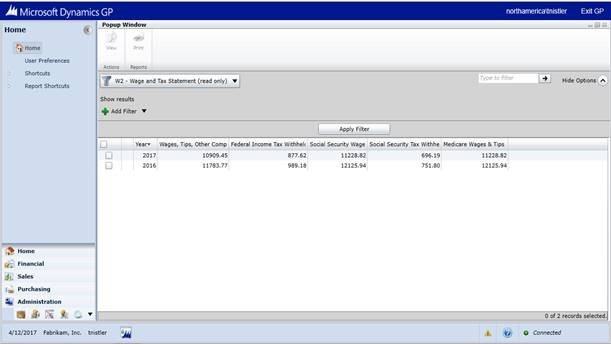
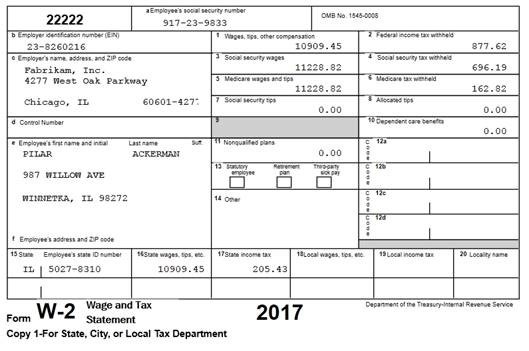
Day 3 | Scriptable Provisioning & Management
A critical element in successfully delivering Microsoft Dynamics GP as a cloud offering is the ability to centralize and automate the provisioning and management of the application. Automation speeds up delivery, minimizes human involvement which reduces costs and the possibility of human errors, and can provide self-service functionality to the end user. This feature will add APIs and PowerShell cmdlets that will enable automated/scriptable GP provisioning and management. The screen shot shows a list of the PowerShell cmdlets available.
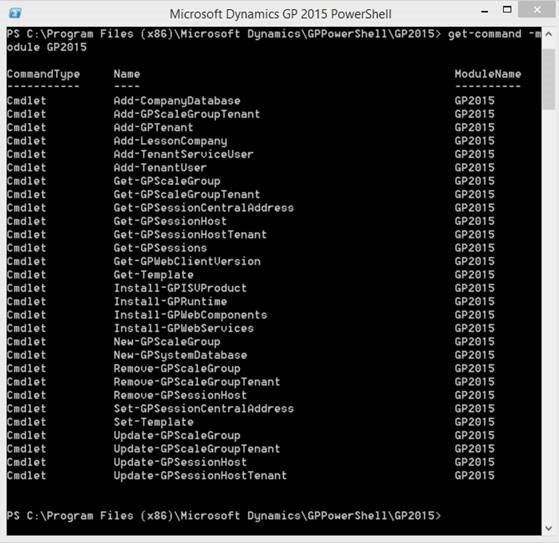
Day 4 | Analytical Accounting Transaction Lists
This feature provides improvements to SmartLists and Excel Reports for Analytical Accounting (AA) transaction information. The first improvement is an expansion of the amount of information available to be included as columns in the AA SmartLists and Excel Reports. AA tracks a lot of information for each record, and Microsoft have included more of this data in the SmartLists and Excel Reports.
They have also improved the way the AA dimension code information displays in the lists. In prior releases, the lists contained a single column for the AA transaction dimension code. Thus, if the company is tracking more than one dimension on a transaction, multiple lines are required in the list for a distribution entry. In GP2015 R2, they have updated the SmartLists and Excel Reports to display a column for each transaction dimension, showing the code assigned for that dimension. For example, the below SmartList shows how the list would display for a company tracking Cost Center and Project as AA transaction dimensions.
The change in how the data displays improves readability of the report, and also improves the ease with which users can summarize and work with the data in Excel using pivot table functionality.