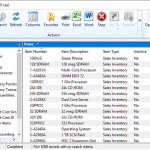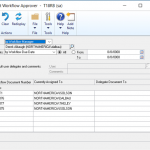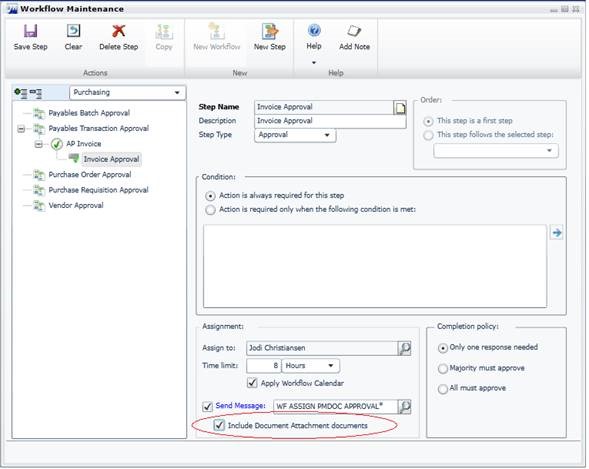



According to Microsoft, “Dynamics GP2015 R2 is a testament to the continued investment in the product, the dedication of the development team to deliver on big challenges and drive innovation, and our second-to-none collaboration with our customers and partners.”
To better understand and embrace this evolution, Microsoft, through its large contingent of partners, is introducing one by one the new features available in the next release. Here are the 5 first features:
Day 10 | Workflow – Document Attachment
When a document has been added to a transaction or record using the Microsoft Dynamics GP Document Attachment feature, these attachments can now be sent with the workflow task notification email. This feature, new to Microsoft Dynamics GP 2015 R2, is available for PM Batch Approval, Purchase Order Approval, Purchase Requisition Approval, Vendor Maintenance, and the new workflow type, Payables Transaction Approval. For example, you can now enter a payables invoice, scan in and attach the record from the vendor, then submit the invoice for approval. When the approver receives the email, they will get the invoice information and the attachment will show the scanned invoice from the vendor.
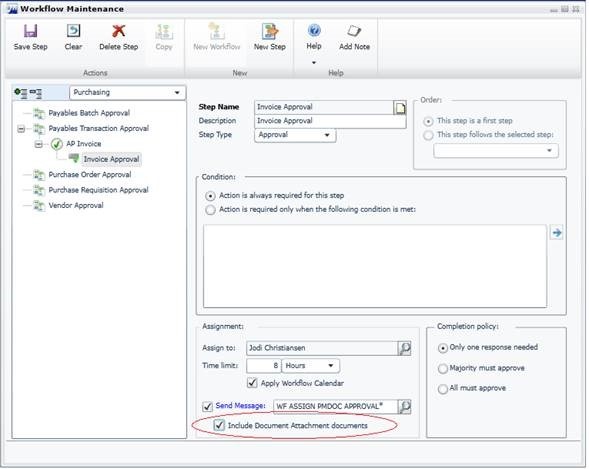
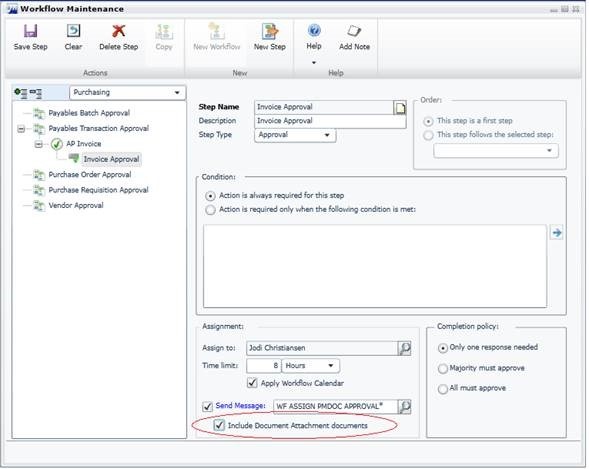
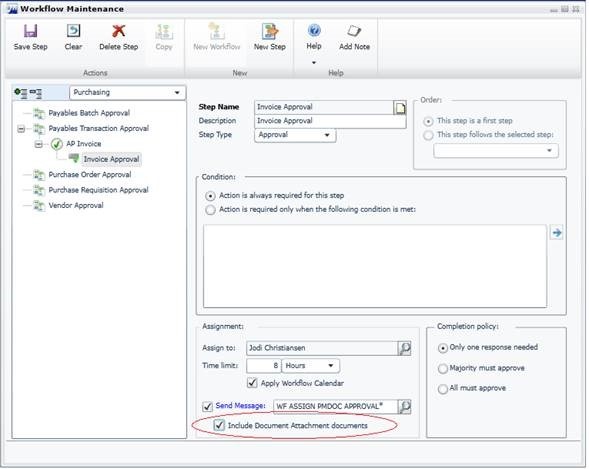
Day 11 | Self Service User Type
In the Microsoft Dynamics GP 2015 R2 release a Self Service user type was added. This user type will enable users that only require very limited access to the system a less expensive option to perform tasks such as entering payroll time, entering project time and expenses, or creating a requisition.
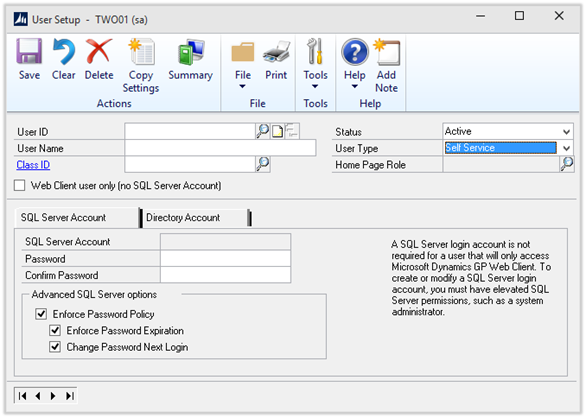
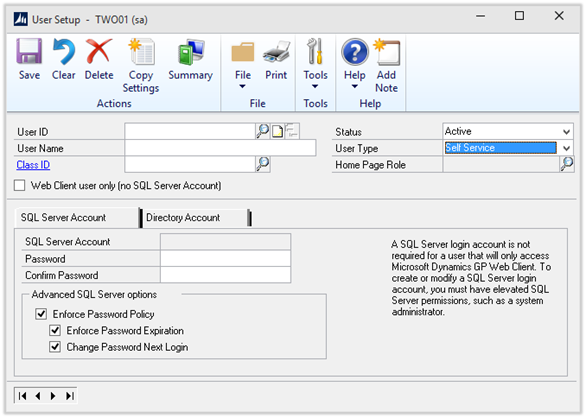
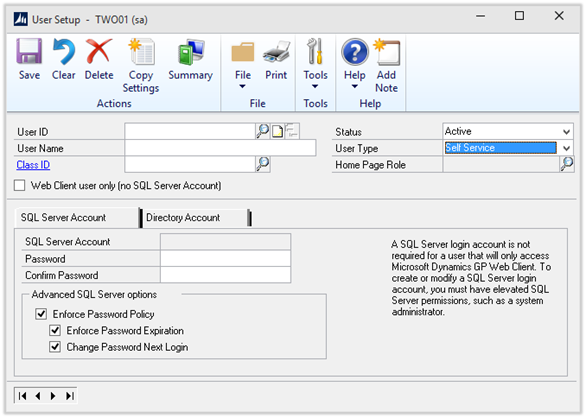
Day 12 | Self Service User Tasks and Roles
In the Microsoft Dynamics GP 2015 R2 release a Self Service user type was added. This user type will enable users that only require very limited access to the system a less expensive option to perform tasks such as entering payroll time, entering project time and expenses, or creating a requisition.
This feature also includes Employee Self Service Security Roles and the ability to filter on security tasks available for each user type, which will make the task and role assignment more efficient.
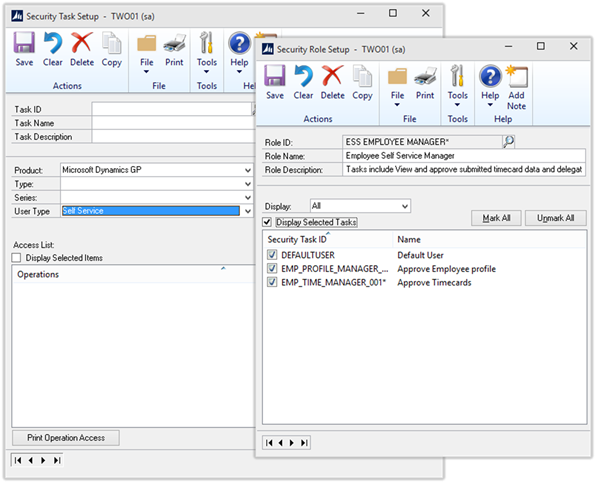
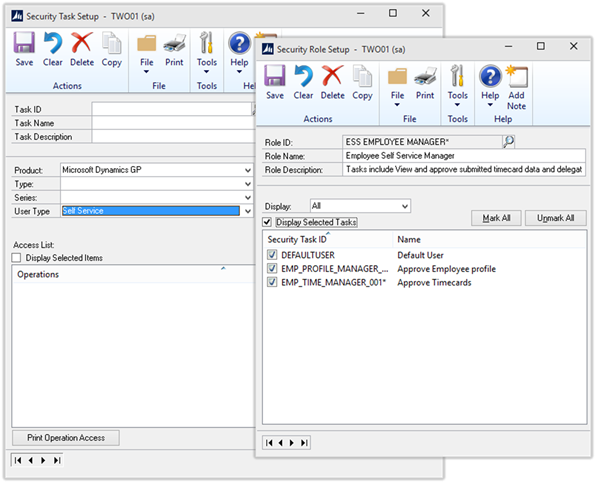
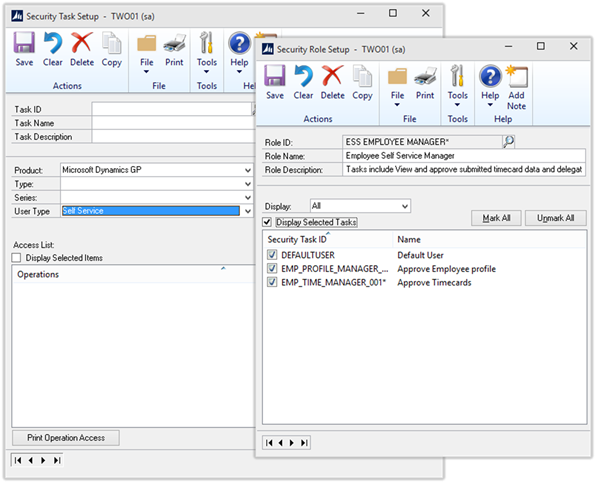
Day 13 | SmartList Designer Create View
Within SmartList Designer a user can send a SmartList through workflow to create a SQL view based on the SmartList query. This SQL view can then be used outside of GP for such purposes as creating reports using SQL reporting services or Power BI reports in Excel. The view will also allow the user to publish the SmartList as a refreshable excel report from inside of Dynamics GP.
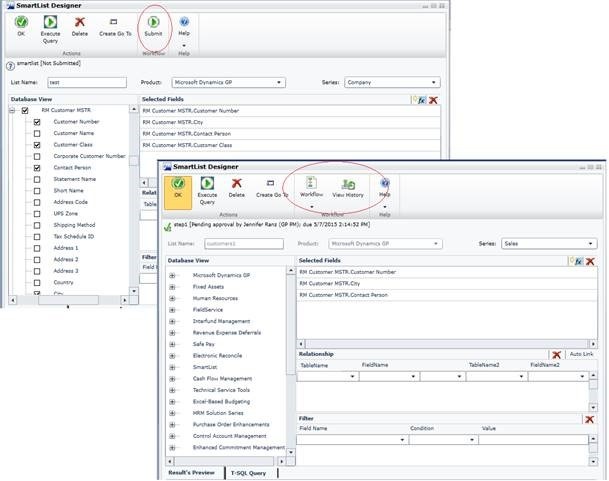
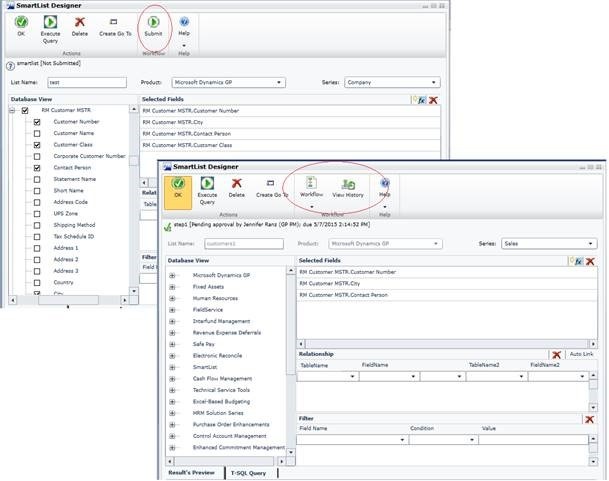
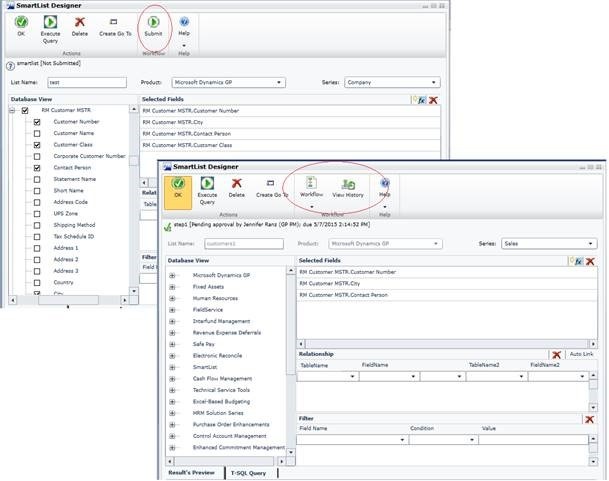
Day 14 | SmartList Designer View Workflow Type
Within SmartList Designer a user can send a SmartList through workflow to create a SQL view based on the SmartList query. One active workflow will need to be setup in order for the SQL view to go through the approval process. SmartList workflows will be setup under the Administration series within the Workflow Maintenance window.
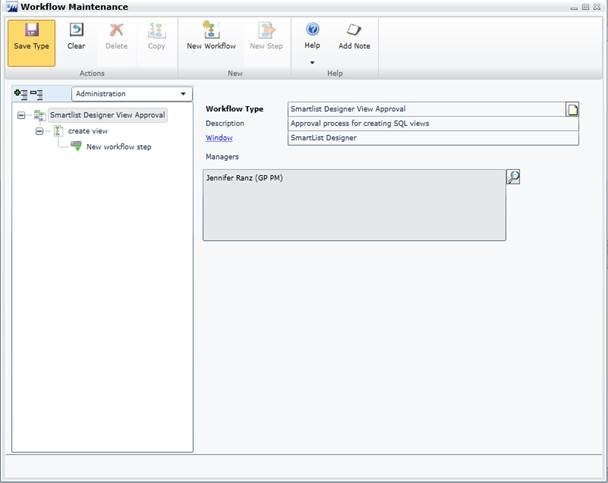
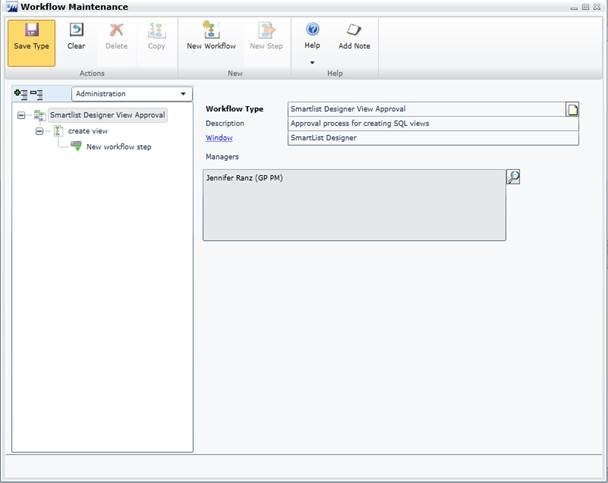
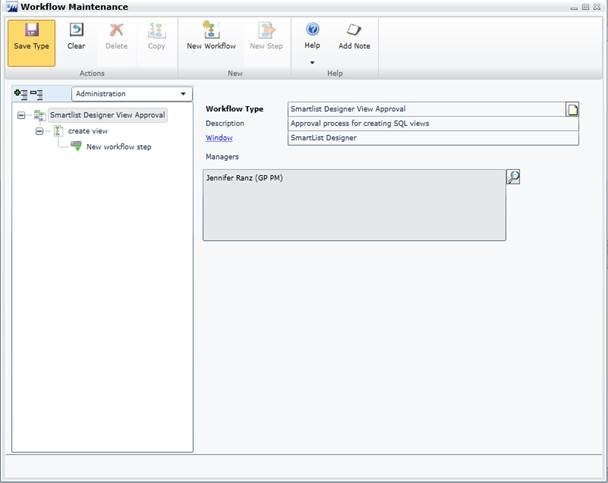
{{cta(’52a6f94c-7ea9-4a8d-bf2d-9432e3c12709′)}}