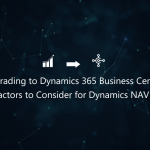For few weeks, we are going to go through how the New Dynamics NAV 2015 is going to impact your business. The first step in knowing better your solution is to learn how to approach this upgrade.
How to Approach your upgrade?
“Upgrading a software solution has never been an easy process and a lot of time, it seems like it was worth the effort and investment”… this is not true anymore!
For the new Dynamics NAV 2015 release, your business process should change… Microsoft is suggesting a new way for thinking about your upgrade and it’s based on one simple idea: Your business should be positioned to perform significantly better and your users should be happier and more productive as a result of your upgrade.
Whatever the version you are currently using, TMC can help you to plan this process for a successful and transformative NAV upgrade.
Why this New Philosophy?
Upgrade NAV to improve business performance
Upgrading NAV is an opportunity to breathe new life into an outdated business solution which may not be very ‘livable’ anymore.
We know that in the past, upgrading a business solution had a reputation for being costly and time-consuming, and for not always delivering tangible business benefits, that’s why Microsoft’s move to annual NAV releases. It is a huge advantage for users because it means that an upgrade to Dynamics NAV 2015 is likely to be the last major upgrade you will need to undertake.
Going toward this methodology, future upgrades will be incremental and smoother, and most likely behind-the-scenes.
In addition to having the latest solution, upgrading is an opportunity to streamline your NAV solution – either by reducing the degree of customizations or using features of the newer version to address current or anticipated business needs. The chart below provides a high-level overview of the key improvements in each major version of NAV.
Reasons to Upgrade
Stay Supported
The older your version of NAV, the harder it will be to find the support and responsiveness you need from Microsoft, partners, and ISVs. For example, mainstream support for 2009 will be ending in 2015. As the technology evolves, these vendors are training their staff and evolving their products to leverage the most current version, leaving fewer resources left with the skills to support older versions of NAV.
Fill a Business Capabilities Gap or Improve Business Processes
Have your teams created clumsy workarounds because your existing system does not have the functionality to support them? Or, did you add an additional system to track that data which is not integrated with NAV? Did you create additional customizations for NAV to support this business change? In many situations, NAV customers find that the new version has more robust standard functionality and they can retire customizations.
Risk Management and Compliance
If your company is audited annually, your auditors may have pointed out ways that your NAV solution may be introducing the risk of financial misstatement or weakening internal control.
A clean upgrade to Dynamics NAV 2015 can minimize business risk and better support governance over business processes. The latest release of NAV also provides improved accountability with more granular control over user roles and permissions.
Modernize & Integrate Your Software Experience
This more modern interface allows easier access to key functions and data. It speeds up your staff’s ability to quickly answer your questions and improves their job satisfaction.
The ability to easily integrate with SharePoint and Office 365 is another possible source of value. Tighter integration with Excel can facilitate smoother reporting and users with less robust needs can often be supported effectively through simplified web or SharePoint client interfaces.
{{cta(’52a6f94c-7ea9-4a8d-bf2d-9432e3c12709′)}}